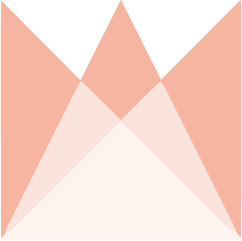Staying Safe On-Line
At Parkroyal we place great importance on our role of safeguarding children from potentially harmful and inappropriate online material. Whilst educating children on the positive and beneficial uses of technology, we also teach them about what to do if something concerns or upsets them online.
The breadth of issues classified within ‘online safety’ is considerable and ever evolving, but we continue to strive to find ways to educate and protect our children, whilst supporting you - as parents and carers - to do the same outside of school.
Parkroyal's Online Safety / e-Safety policy 2022-2024
Click on the link above to download our current Online Safety / e-Safety Policy. The following Pupil User Agreements for Phase 1 (R & Y1), Phase 2 (Y2 & Y3) and Phase 3 (Y4, Y5 & Y6) are also contained as appendices within the policy. The Pupil User Agreements are displayed widely within school and form part of our regular teaching on online safety within the school environment. We would encourage parents to have similar conversations about good practice at home.
Parkroyal's Six Safe Rules
We have developed our own Six Safe Rules to reinforce the Online Safety message at home and at school. The posters below are shown widely around school, including in every classroom.
Keeping your family safe online
Technology and the internet has changed all of our lives, particularly the lives and futures of our children. For parents and carers this opens up a whole new world of things to be aware of. There are a number of very informative websites with a wealth of information for parents and carers about how to keep your child safe online.
- Internet Matters a not-for-profit organisation working with online safety experts to provide you with comprehensive information in order to keep your children safe online.
- NSPCC.
- Thinkuknow has specific information about keeping under 5's safe online.
- Vodaphone have an excellent free online digital parenting magazine which includes articles, hints and tips and advice for keeping the whole family safe surfing the web.
- UK Safer Internet Centre offers advice and resources to support you as you support your child to use the internet safely, responsibility and positively.
Parent Guides for a range of online apps
Parentzone have a produced a large set of Parent Guides to support parents in understanding how to stay safe across a wide range of games and streaming services. https://parentzone.org.uk/advice/parent-guides, including
Online Safety guides for parent/carers
Here you will find guides for social media apps and platforms
Parental controls
This tool will help you set up parental controls all the main devices and websites your children use. Simply scroll through the categories and choose what you would like to protect.
Talking to your child on-line
Here's the advice you need and great ways to begin conversations to keep your child safe online. You might find it helpful to start with a family discussion to set boundaries and or you might need a more specific conversation about an app or website your child wants to use or something you're worried about.
Guide to common apps
This guide maps some of the most common apps available and highlights those that might create risky situations for children, such as unintentionally revealing personal information, stranger danger and generating large bills through in-app purchasing.
Internet Matters Tech Guide
When buying devices for your child, it can be difficult to know what to look out for from an online safety perspective and what’s age appropriate, above is a link to internetmatters.org tech guide for parents.